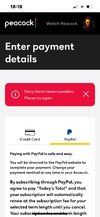suttsy
Member
Ok, all thanks for your replies on this.
Think I’ve hit a problem now, I’ve a firestick and I’m trying to load the peacock app. I see it but when click on it, it’s saying the app you’re looking for can’t be found. I’m on VPN connected to a US server.
Where would I be going wrong here? It’s probably something very stupid I’m not doing…
Regards
Suttsy
Think I’ve hit a problem now, I’ve a firestick and I’m trying to load the peacock app. I see it but when click on it, it’s saying the app you’re looking for can’t be found. I’m on VPN connected to a US server.
Where would I be going wrong here? It’s probably something very stupid I’m not doing…
Regards
Suttsy