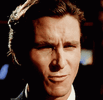I've updated VPN Manager to a version that works.
For some reason, uninstalling Jedi doesn't seem to delete the folder in /usr/lib/enigma2/python/Plugins/Extensions/ (this may be fixed on the latest version, I haven't tried it yet).
It also doesn't delete the user files in /etc/enigma2/ (this is by design, to retain user preferences).
I have put the latest Jedi in the feeds (6.29.20230830) and it works fine on a fresh flash.
If you're just wanting to update, I would uninstall from the plugin menu, delete the above mentioned folders and then install again from the feeds.
For some reason, uninstalling Jedi doesn't seem to delete the folder in /usr/lib/enigma2/python/Plugins/Extensions/ (this may be fixed on the latest version, I haven't tried it yet).
It also doesn't delete the user files in /etc/enigma2/ (this is by design, to retain user preferences).
I have put the latest Jedi in the feeds (6.29.20230830) and it works fine on a fresh flash.
If you're just wanting to update, I would uninstall from the plugin menu, delete the above mentioned folders and then install again from the feeds.